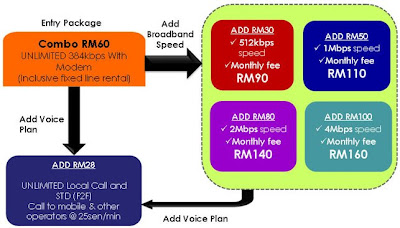###################################################################
*Looking for a good web host? Checkout the Bluehost Review
*Looking for data recovery service? Click here
*Looking for software help desk? Check this out
*Looking for anti spam solutions? Checkout the Syronex
*Looking for broadband phone service provider? Visit this website
*Get your Free book on
mesothelioma treatment by submitting your information
here.
###################################################################
 Streamyx Combo Goes Mobile
Streamyx Combo Goes Mobile -
It is COUNTRYWIDEWith as low as RM70,you can do a lot of things online,everywhere!
Surfing, Chatting,
joining Yahoo Web Hosting, purchase
Domain Names,
Making Money Online,
Broadband phone service, joining
Affiliate Programme /Pay Per Click Affiliate,
VOIP phone service, Conference calling, Blogging and many more!
Subscribe Streamyx with Mobility offerings - Free Wireless ADSL Modem.
Streamyx Zone Unlimited - RM10 per month will be charge to customer as long as they subscribed Add on Mobility package.
Just ADD ON RM10/month for the following package,enjoy the mobility COUNTRYWIDE!
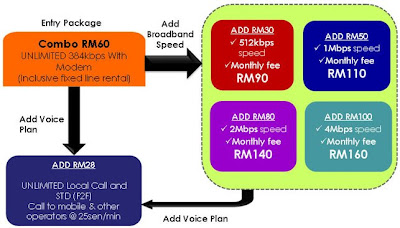
Wait!There are more exciting features given:
- FREE Wireless Modem
- Broadband access @ streamyx ZONE locations.
- Single login ID
- FREE italk buddy account @ www.italkbuddy.com.my
*Streamyx Combo is a package offering and no separate charge for TM fixed line rental. To check the countrywide streamyxzone location, click
hereTo subcribe or register, you can do so at:
1) TMpoint outlets countrywide
2) Streamyx authorised resellers
- You can email the reseller at madridista_03@yahoo.com or fax your copy of IC to 0377274043 or call/sms 0122223414. Then,all you have to do is just sit and relax while your account being registered.
3) Clickers Authorised Service Outlets (CASO) outlets
4) TM Consumer Sales.


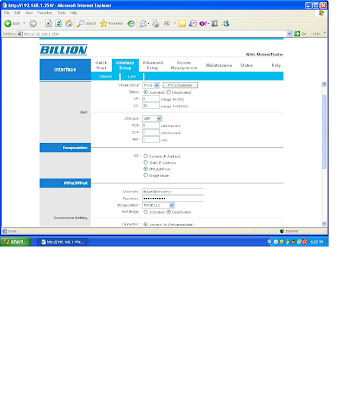
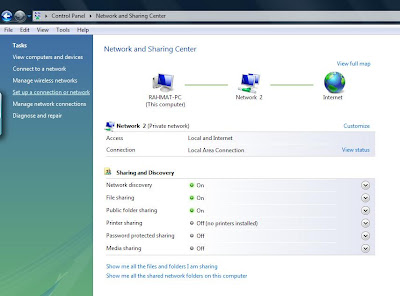
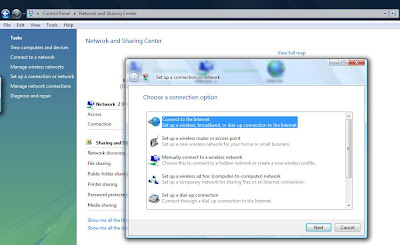


 THANK YOU AND HAPPY SURFING!
THANK YOU AND HAPPY SURFING!